Inactivating reference codes
DM
To manage the unused reference codes in your Network instance, you can inactivate the codes. This includes any code that you've added to your instance as well as Veeva OpenData codes for countries that you don't subscribe to.
When the codes are inactivated, they cannot be used because they will not be available in your Network instance.
Report on codes in use
Before you inactivate reference codes in your Network instance, ensure no records use the codes that you want to inactivate.
Use reports to query your Network instance to ensure that no records are using the codes. If reporting is not enabled in your instance, consider exporting a target subscription that exports all of the records.
Records not included
Remember that the results could be restricted by the data permissions in your assigned data visibility profiles (DVP).
Some records might be missed if you do not have visibility to records through your DVP, including HCP opted-out records and candidate records.
Supported reference lists
Only inactivate codes in lists for which you are loading data.
Codes should not be inactivated from reference lists that Network uses for features and capabilities. Some reference lists are read-only.
Reference lists not supported
Inactivating Veeva reference lists that Network uses is not recommended. Many of these reference lists are used in address cleansing. Their use might not be apparent but they might be integral to how your data is processed.
Example
If the MERGED_INTO code for the RecordState reference type is inactivated, no records can be merged.
The merge instruction will fail, job errors will exist in the administrator inbox, and the records will not merge. This is because the losing record in a merge is assigned the MERGED_INTO code for the record state.
Restricted reference lists
Do not inactivate reference codes for these references lists that are required for Network features.
Some of these lists are read-only and cannot be edited to add or remove codes.
Network legacy reference lists
- AddressDPVConfIndicator
- AddressDPVFootnotes
- AddressFootnotes
- AddressISO31663
- AddressISO3166n
- AddressRecordType
- AddressReturnCode
- AddressVerificationStatus
- BooleanReference
- DataRemovalReason (read-only)
- EntityType
- KeyStatus (read-only)
- ParentAddressSyncReference
- RecordOwnerType
- RecordState
Common Data Architecture (CDA) reference lists
The following CDA reference lists are read-only.
Restricted picklists for HCOs
-
AddressStateCDA
-
AddressCountryCDA
-
StatusCDA
For more information, see Picklists for HCO CDA fields.
Restricted picklists for HCOs
-
AddressCountryCDA
-
AddressStateCDA
-
AdopterTypeCDA
-
AgeRangeCDA
-
HCPSpecialtyCDA
-
HCPSpecialtyGroupCDA
-
LanguageCDA
-
LevelCDA
-
StatusCDA
For more information, see Picklists for HCP CDA fields.
Update reference aliases
Reference codes can be mapped to your source and target systems using reference aliases![]() A mapping between a Network reference code and the reference code of an external system.. When a code is inactivated, a warning message displays to remind you to update any reference aliases for the codes that you are inactivating.
A mapping between a Network reference code and the reference code of an external system.. When a code is inactivated, a warning message displays to remind you to update any reference aliases for the codes that you are inactivating.
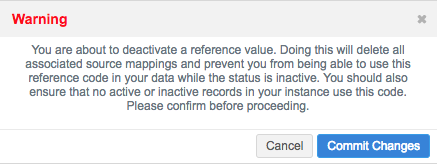
If the reference aliases are not updated to point to a still-active code in that reference list and a record is included in a source, the record will fail upon load because it is pointing to an inactive reference code within Network.
Example
The Unknown code is inactivated for the HCPGender reference type for their source system - System A.
They have the following reference alias defined for System A:
| Network code | Network name | Source Alias |
|---|---|---|
| U | Unknown | 3 |
Result: An incoming record from System A that uses 3 will fail during the data load. The value 3must be mapped to an active Network code.
Ensure that when a code is inactivated, that it is not needed by any of your incoming sources or your data in Network.
Veeva CRM and Vault CRM considerations
Before you inactivate a reference code, ensure that all Veeva CRM or Vault CRM mappings have been reviewed. Do not inactivate a code if it is included in the mappings.
Veeva OpenData considerations
Inactive codes in your Network instance
If a reference code has been inactivated in your Network instance and then you subscribe to Veeva OpenData in that country, Network automatically re-activates all codes used by Veeva OpenData in that country when the subscription runs.
Inactive codes in the Veeva OpenData instance
Veeva OpenData can inactivate codes in their Network instance when those codes are no longer used in a country.
These codes are not inactivated in your Network instance because you might be using the code for a non-OpenData record in that country.
Learn about changes to reference codes
-
Veeva Network Data Governance - For each release, this document lists codes that are added and removed by Veeva OpenData.
If you are not subscribed to OpenData for a country, you can reference this document to manually inactivate the reference codes in your Network instance.
-
OpenData Communications - Subscribe to receive notifications from the OpenData team about information and upcoming activities.
-
Veeva Connect - Subscribe to the OpenData communities to learn about release highlights and upcoming changes.
Submitting DCRs to OpenData
Data change requests (DCRs) submitted on Veeva OpenData records that contain inactive or custom reference codes are not automatically rejected.
OpenData Data Stewards can edit the request and replace the reference code with a code that is active for that OpenData country.
Stewarding considerations
When Data Stewards are working on records that have an inactive reference code, an error about the code is displays only if the Data Steward uses that field. Otherwise, the inactive code can remain in use by that record. This ensures that no processes fail when Data Stewards are working with records that have inactive codes.